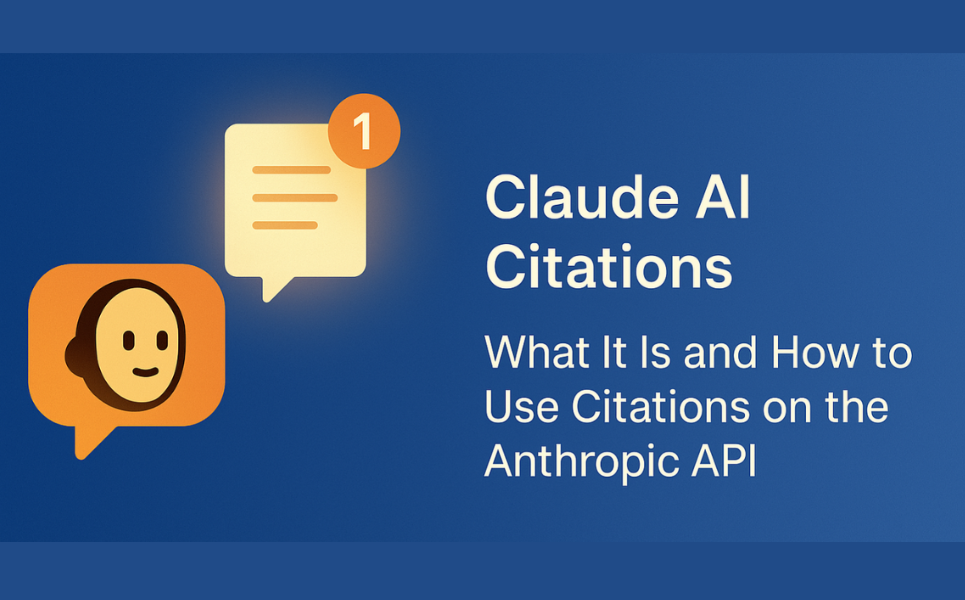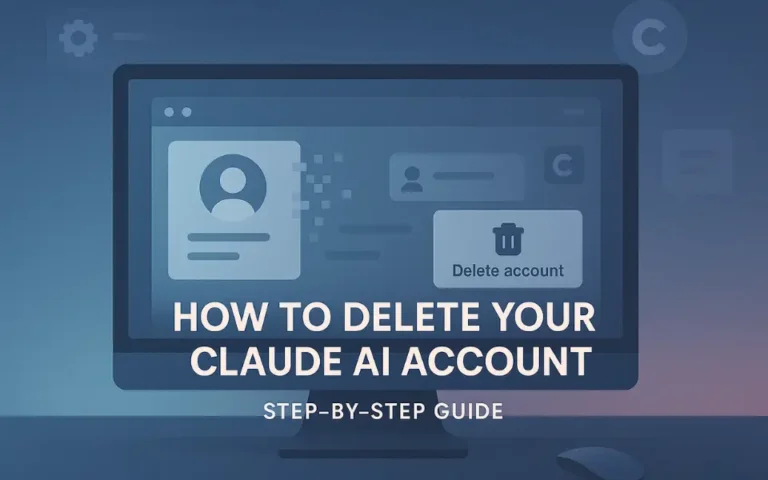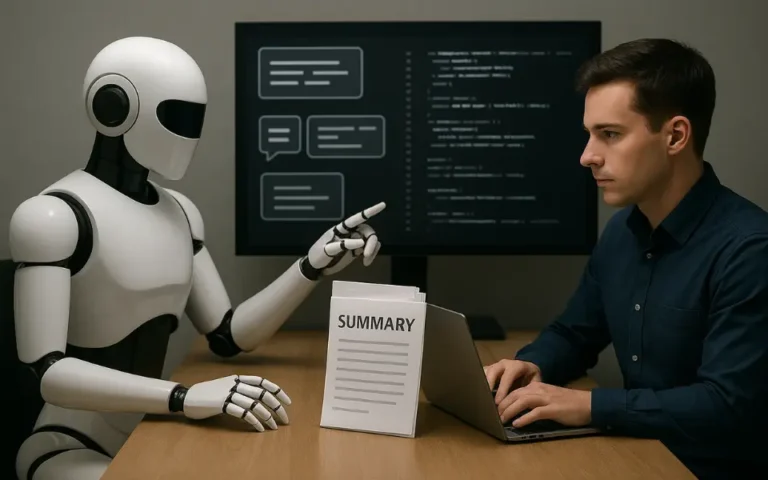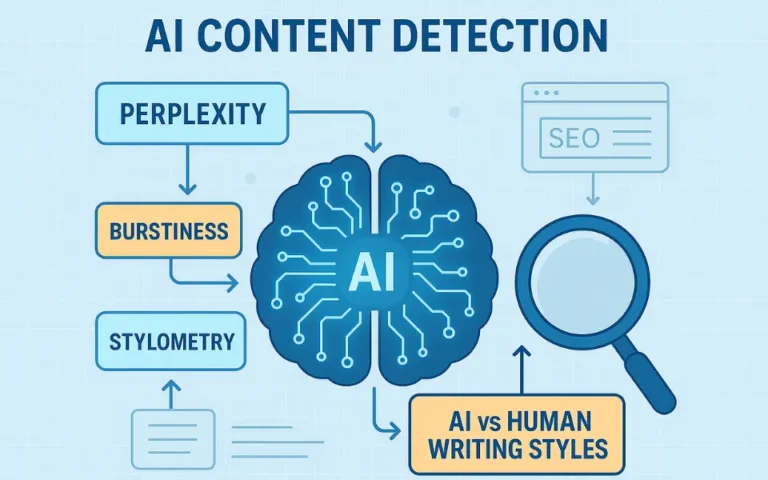Claude AI Citations: What They Are & How to Use Citations with the Anthropic API
In an age where artificial intelligence (AI) tools are increasingly used for research, content creation, and technical applications, the need for credible, transparent, and verifiable information is more critical than ever. Claude AI, developed by Anthropic, is rapidly becoming a top choice among students, researchers, and developers for its nuanced and human-aligned responses. One of its standout features is the ability to generate content with citations, offering traceability that’s essential in academic, journalistic, and technical contexts.
But what exactly are Claude AI citations? How do they work, and more importantly, how can users implement them through the Anthropic API? This article offers a comprehensive look into Claude AI’s citation capabilities and provides a practical guide to using them effectively, particularly for developers and students.
What Are Claude AI Citations?
Claude AI Citations allow the model to back up its answers with specific excerpts from documents you provide. Think of it like footnotes for AI answers when Claude says something factual, it links to the source so you can verify it.
Claude AI Citations is a feature that links AI-generated content to original source material for verification and transparency.
Claude AI citations refer to the explicit referencing of external sources used by the AI model to generate its responses. These citations are typically embedded within or appended to the output, enabling users to trace information back to its original source.
This functionality not only enhances transparency but also supports credibility, which is vital for academic and professional use.
Why Citations Matter
- Verifiability: Allows users to cross-check facts.
- Academic Integrity: Crucial for students and educators.
- Content Credibility: Builds trust with readers and audiences.
- Compliance: Helps meet institutional and editorial standards.
- Build Trust and Transparency: Users trust answers they can verify
- Reduce AI Hallucinations: With citations, Claude can’t make things up; it must pull from real sources.
Claude AI stands out by offering contextual references that align with user queries, often citing high-authority sources.
How Claude’s Citation System Works
The Anthropic API is a developer interface that allows users to integrate Claude AI into their applications and workflows. It supports various functionalities, including prompt completion, context memory, and now, citation support.
How Citations Are Structured
When using the Anthropic API, citation-enabled responses typically include:
- Inline citations (e.g., [1], [2])
- A list of sources at the end of the output
- Source metadata: title, URL, publication date, etc.
This structure helps users understand not just what Claude AI is saying, but where the information came from.
Step-by-Step Breakdown
- Upload your document(s) – Text or PDF
- Ask Claude a question
- Claude finds matching content in the document
- It generates an answer with inline citations
- You receive a structured JSON response that includes:
- Answer segments
- Cited text
- Source metadata (title, page/char index)
Citation Modes
Depending on your use case, you can enable or disable citation modes via prompt settings or API parameters. This flexibility allows for both informal and research-intensive use cases.
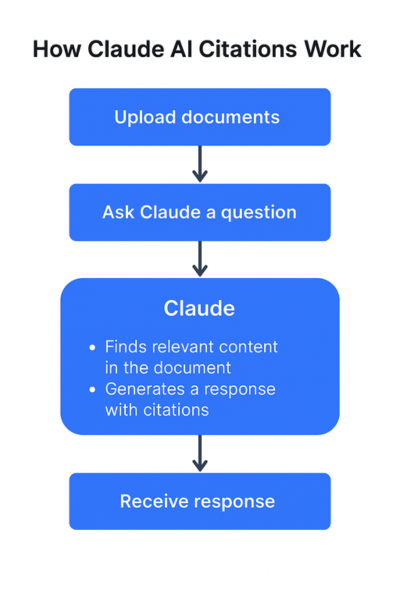
Claude splits content into sentence chunks or blocks and links its output to those chunks.
How to Use Claude Citations with the Anthropic API
Step-by-Step Guide
- Access the Anthropic API
- Sign up on Anthropic’s developer portal.
- Obtain your API key.
- Set Up Your Environment
- Use Python, Node.js, or another preferred language.
- Install required packages (e.g.,
requestsoraxios).
- Craft Your Prompt
- Example prompt: “Explain quantum computing with reliable sources.”
- Enable Citations (if applicable)
import requests
headers = {
'Authorization': 'Bearer YOUR_API_KEY',
'Content-Type': 'application/json'
}
data = {
"prompt": "Explain quantum computing with sources.",
"model": "claude-v1",
"citations": True # Example parameter (subject to API version)
}
response = requests.post("https://api.anthropic.com/v1/complete", headers=headers, json=data)
print(response.json())
- Review Citations in Output
- Check for inline tags and corresponding sources.
- Validate the URLs or titles provided.
Tips for Better Citation Results
- Use specific, factual queries.
- Ask Claude to “include reputable sources” or “cite recent publications.”
- Avoid vague prompts that limit context generation.
Best Practices for Using Claude Citations
Academic and Professional Contexts
- Verify Each Source: Always click and read before citing in your own work.
- Format Properly: Convert Claude’s citations to APA, MLA, or Chicago formats if needed.
- Avoid Over-Reliance: Use citations as guides, not absolute truth.
Technical Implementation
- Log All Outputs: Store responses and citations for audits.
- Monitor API Usage: Track how often citations are triggered.
- Feedback Loops: If a citation is broken or outdated, report it to Anthropic.
Citation Limitations
- Not Every Output Includes Citations: Especially for abstract or subjective queries.
- Source Reliability Varies: Claude AI may sometimes cite blog posts or secondary sources.
- API Version Differences: Citation behavior can vary by Claude version.
Benefits of Using Claude AI Citations
- Increased Trustworthiness
- Better Research Output
- Faster Verification
- Enhanced Collaboration (especially in team environments)
- Support for Ethical AI Use
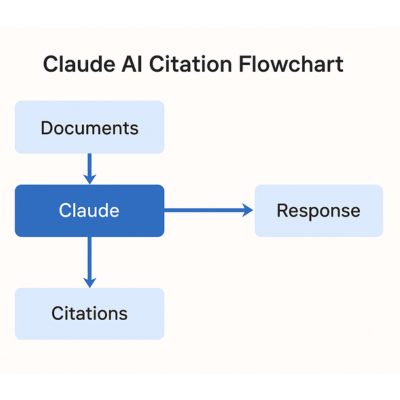
Claude vs. ChatGPT vs. Google Gemini: Citations Comparison
| Feature | Claude AI | OpenAI ChatGPT | Google Gemini |
|---|---|---|---|
| Built-in citation system | ✅ Yes | ❌ No | ✅ UI-only |
| Custom document support | ✅ Yes | ⚠️ Via manual RAG | ❌ Not supported |
| Structured output (JSON) | ✅ Yes | ❌ Plain text only | ❌ Not accessible |
| Developer-friendly | ✅ Full API | ⚠️ Prompt-based | ⚠️ Limited |
Verdict: Claude is the most reliable API-based citation system available today.
Key Use Cases for Claude AI Citations
Students
- Write research papers with confidence.
- Get instant references for assignments.
- Learn how to evaluate source credibility.
Developers
- Build tools with traceable AI content.
- Integrate citation functionality into custom apps.
Researchers & Writers
- Use Claude as a smart assistant.
- Generate topic summaries with cited facts.
Future of Citations in AI
As AI models become more embedded in daily workflows, the need for transparent AI systems will only grow. Claude AI’s citation feature is a strong step toward responsible AI usage, aligning well with emerging standards around AI governance, academic transparency, and digital content ethics.
We can expect:
- More dynamic citation formats (e.g., DOI linking)
- User-customizable sources (e.g., peer-reviewed journals only)
- Integration with academic databases like JSTOR or PubMed
Conclusion
As AI models become more embedded in daily workflows, the need for transparent AI systems will only grow. Claude AI’s citation feature is a strong step toward responsible AI usage, aligning well with emerging standards around AI governance, academic transparency, and digital content ethics.
Compared to ChatGPT and Gemini, Claude is the most developer-friendly and citation-capable option available today.
Whether you’re building a chatbot, a research assistant, or internal tools, citations help users trust the answers they receive.
Start using Claude AI Citations via the Anthropic API — and build AI that shows its work.