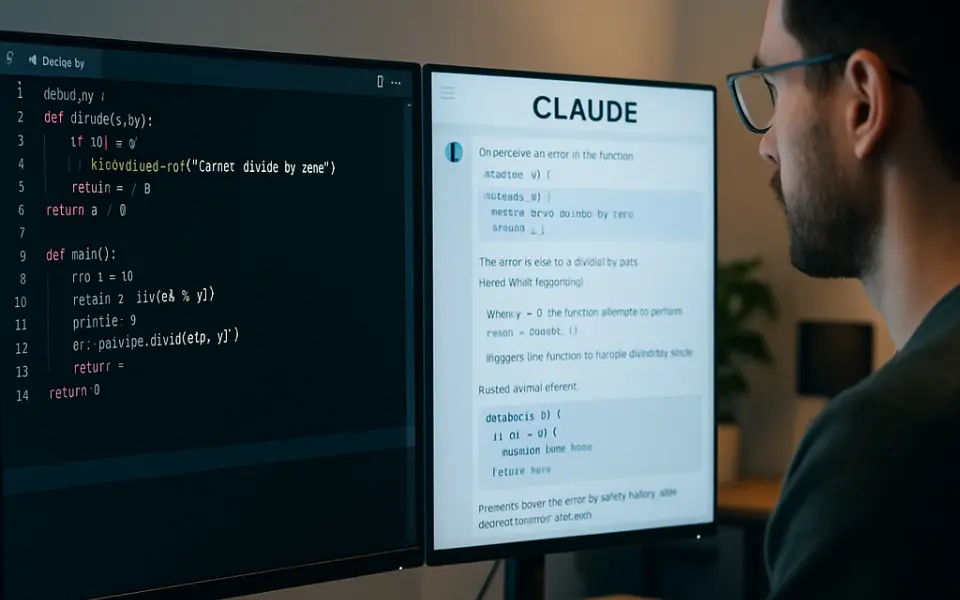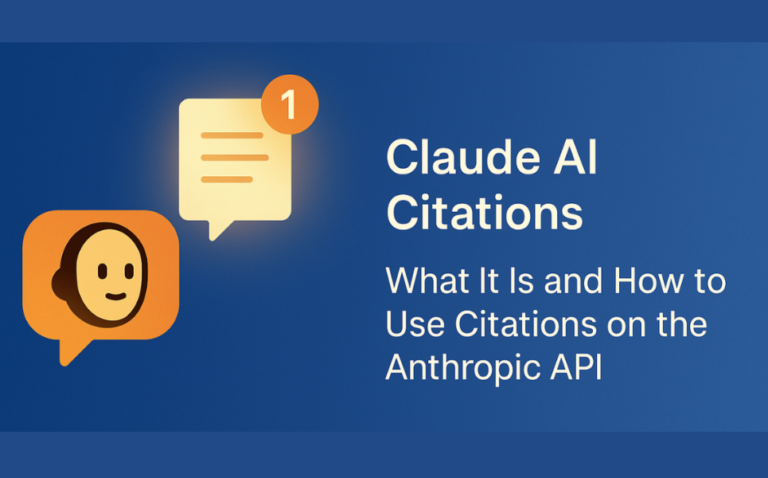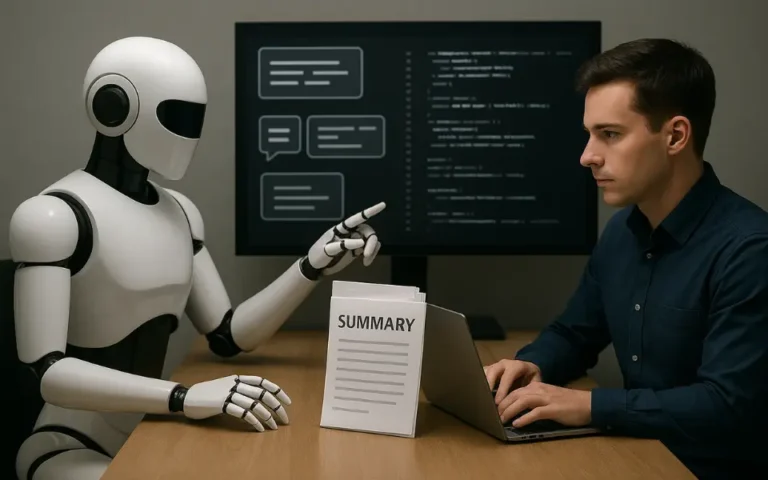Claude AI for Coding: How to Use It for Real-World Software Development
AI is transforming the way developers write, debug, and deploy software. Claude AI, developed by Anthropic, is one of the most capable AI models in 2025 for assisting with real-world coding tasks. From generating clean code to offering architectural guidance, Claude helps developers at all skill levels build faster, smarter, and with fewer errors.
In this comprehensive guide, we’ll show you how to actually use Claude AI in your software development workflow step-by-step, with practical examples and best practices.
Why Use Claude AI for Coding?
Claude is trained with a deep focus on logic, structure, and safe outputs. It excels in areas where precise reasoning and long-context understanding matter perfect for coding.
Here’s what makes it different:
- Long context window (200K+ tokens)
- Excellent memory of function chains and file dependencies
- Safe, non-destructive suggestions
- Explainable outputs with inline reasoning
Use it to:
- Generate new code from scratch
- Refactor old code
- Get documentation help
- Debug or fix logic errors
- Write tests
- Brainstorm architecture
Tools You Need to Get Started
- ✅ Claude Pro Plan or access via claude.ai
- ✅ An IDE (VS Code, WebStorm, etc.)
- ✅ A development project or repo
- ✅ (Optional) Claude API if integrating into CI/CD or dev tools
How to Prompt Claude Effectively for Code
Claude responds best to natural language prompts with a clear intent + context + format.
Use this formula:
"Write a [language] function that [does what] based on this input: [insert example or rules]"
Example Prompt 1 (Python):
Write a Python function to validate an email using regex. Return True if valid, otherwise False.
Example Prompt 2 (JavaScript):
Convert this array of objects into a grouped object by category:
[
{ name: 'Item A', category: 'books' },
{ name: 'Item B', category: 'tech' }
]
Tips for Prompting:
- Be specific about language (Python, JS, etc.)
- Mention your framework (React, Django, etc.)
- Provide sample inputs/outputs
- Ask for comments in code if needed
Real Coding Tasks You Can Do with Claude
1. Write Production-Ready Code
Claude can generate functions, classes, APIs, or even microservices.
Example:
“Write a REST API in Express.js that handles CRUD for a products table.”
2. Generate Unit Tests
Feed it a block of code and ask:
“Write Jest tests for the following function.”
3. Code Review and Suggestions
Paste in a pull request or file and ask:
“Suggest improvements for readability and efficiency.”
4. Fix Bugs
Paste a broken function and say:
“Why is this function throwing ‘undefined is not a function’? Fix it.”
5. Convert Between Languages
Example:
“Convert this Python list comprehension into a Java for loop.”
6. Document Legacy Code
Ask Claude:
“Add docstrings and inline comments to this function.”
7. Build Code Snippet Libraries
Prompt Claude to generate reusable patterns:
“Create a debounce function in TypeScript.”
Claude in Full-Stack Development
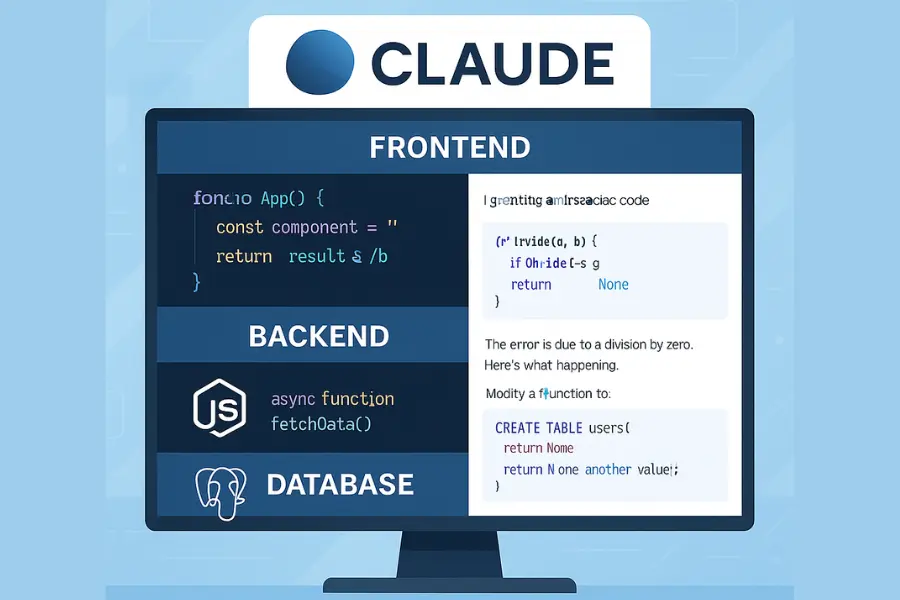
Claude is capable of helping across the full development stack:
| Stack Area | What Claude Can Do |
|---|---|
| Frontend (React) | Component structure, prop validation, UI logic |
| Backend (Node/Django) | Routing, controllers, services, middleware |
| Databases | SQL queries, schema design, migration scripts |
| DevOps | Bash scripts, Dockerfiles, GitHub Actions |
| APIs | REST/GraphQL endpoint generation and testing |
Claude vs Other Coding AIs (GPT-4, Copilot, Gemini)
| Feature | Claude 3 Opus | GPT-4 Turbo | GitHub Copilot | Gemini |
|---|---|---|---|---|
| Context Length | 200K tokens | 128K tokens | Short (suggestions) | 100K tokens |
| Code Explanation | ✅ Excellent | ✅ Good | ❌ None | ✅ Good |
| Inline Comments | ✅ Clear and thoughtful | ✅ Good | ❌ | ✅ Basic |
| Output Control | ✅ Structured | ✅ Structured | ❌ | ✅ Moderate |
| API Access | ✅ Yes | ✅ Yes | ❌ Editor plugin only | ✅ Yes |
Claude API for Developers
If you’re building your own devtools, IDE plugin, or automation, Claude’s API can:
- Auto-generate code based on inputs
- Auto-document PRs
- Suggest fixes in CI pipelines
- Translate code between languages
- Review security or compliance
- Claude Opus: $15 input / $75 output per million tokens
- Sonnet: $3 / $15
- Haiku: $0.80 / $4
Limitations to Be Aware Of
- Not always accurate for very new libraries or edge cases
- Doesn’t have real-time access to your repo (unless pasted)
- May require prompt tuning for large projects
- No live debugging (yet)
Best Practices for Developers
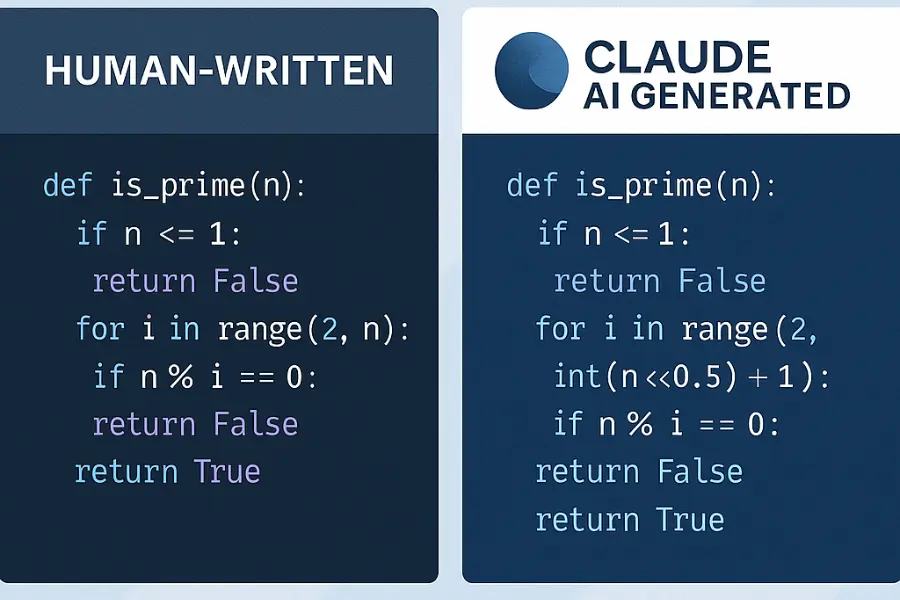
- Use Claude for ideation and drafts, not final deployment.
- Keep prompts clear and scoped. Avoid vague or layered asks.
- Always review and test the output manually.
- Iterate prompts if the output isn’t quite right.
- Use Claude as a thinking partner, not just a code robot.
Final Thoughts: Is Claude AI Good for Developers?
Yes, especially if you value accuracy, explain ability, and ethical safeguards. Claude isn’t just a coding assistant; it’s a reliable second brain for software development. Whether you’re building SaaS tools, debugging backend APIs, or teaching yourself TypeScript, Claude can make you:
- Faster
- More confident
- More scalable
🧠 Claude is not just for code generation. It’s for better code thinking.
Start small—try it on your next function or bug fix. Once you see how it works, you’ll likely expand it into every part of your dev stack.